Excel to PDF Converter Online
Choose your File
Your file will be securely handled by Adobe servers and deleted unless you sign in to save it.
By using this service, you agree to the Adobe Terms of Use and Privacy Policy
How to convert your Excel to PDF file
Steps to convert:
- 1Drag and drop or upload the XLS or XLSX file from your computer;
- 2Sit back while our online tool will properly format your Excel spreadsheet into a PDF file;
- 3After a few moments, your PDF download will be ready. The converted PDF file can be downloaded to your computer or save to Dropbox or Google Drive.
This process is simple and can be done without needing to install any software, making it convenient for quick conversions.
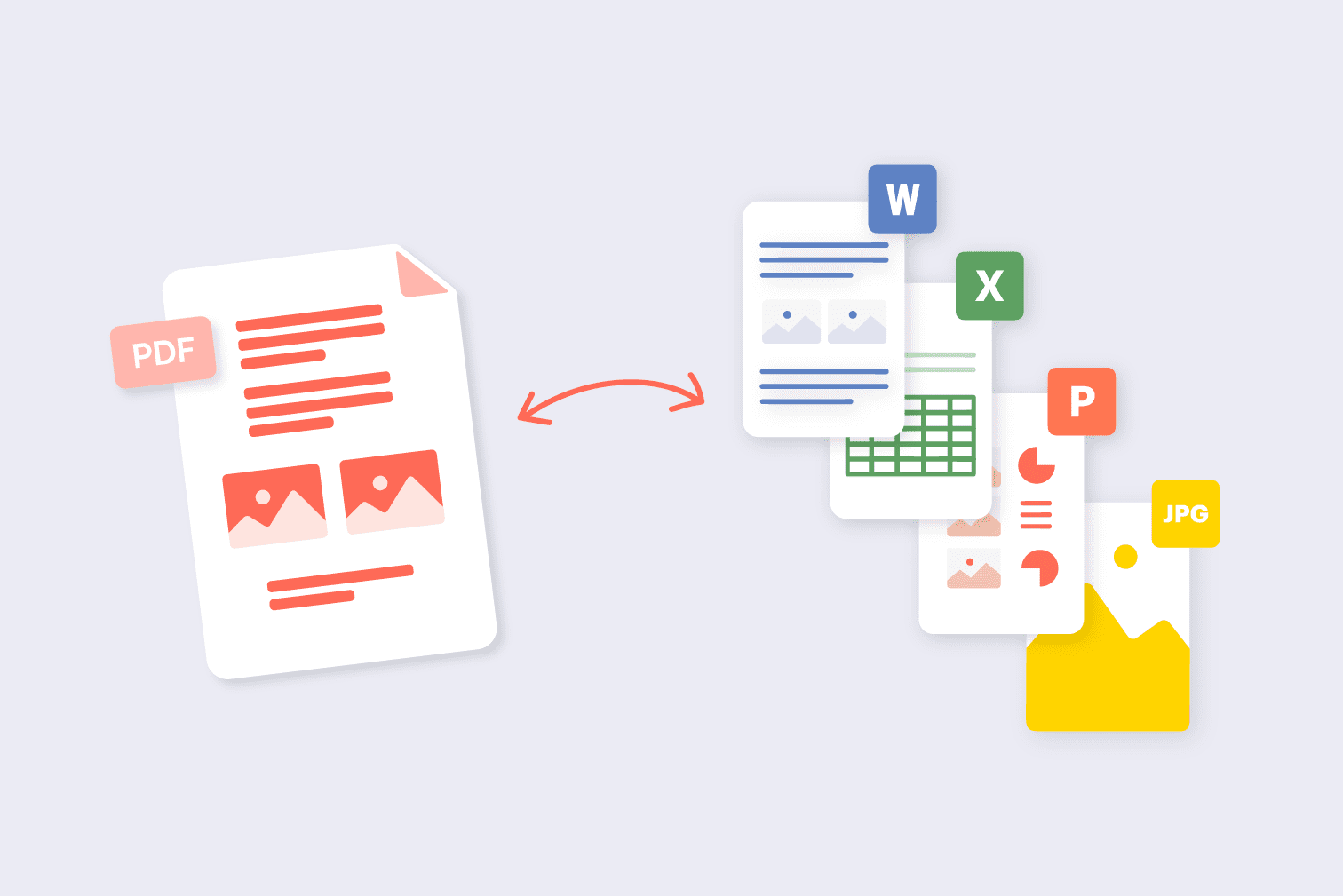
Frequently Asked Questions
Generally, converting Excel to PDF maintains the original formatting of the spreadsheet. However, complex spreadsheets with specific formatting, macros, or embedded formulas may not appear exactly the same in the PDF. It is recommended to review the PDF after conversion to ensure it meets your expectations.
Yes, you can convert multiple Excel sheets into a single PDF file. When saving your Excel file as a PDF, choose the option to export the entire workbook. This will include all the sheets in the Excel file in one PDF document. Alternatively, you can select specific sheets to include in the PDF.
Yes, our online tool OneConvert allows you to convert Excel files to PDF without the need to install any software. Simply upload your Excel file to the free converter, and it will create a PDF for you to download. OneConvert is a reputable service to maintain the security of your data.
OneConvert is a 100% online PDF editor that allows you to resize an Excel file to PDF following just a few simple steps. You can edit, modify and save from any format into a PDF file in just minutes!
Try other PDF tools
Edit, protect, merge, unlock, delete, rotate, compress and convert PDF files online in a few clicks. Please select your tool below: