Free Convert PDF to JPG
Choose your File
Your file will be securely handled by Adobe servers and deleted unless you sign in to save it.
By using this service, you agree to the Adobe Terms of Use and Privacy Policy
How to convert PDF to JPG?
Convert your PDF to JPG in these easy steps:
- 1Drag and drop your file in the PDF to JPG converter;
- 2Choose the PDF that you wish to transform into an image using our PDF to JPG conversion tool.
- 3Once the JPG files are ready, they can be downloaded and saved on your computer. After converting PDF to JPG, any remaining files will be automatically deleted.
This process is simple and can be done without needing to install any software, making it convenient for quick conversions.
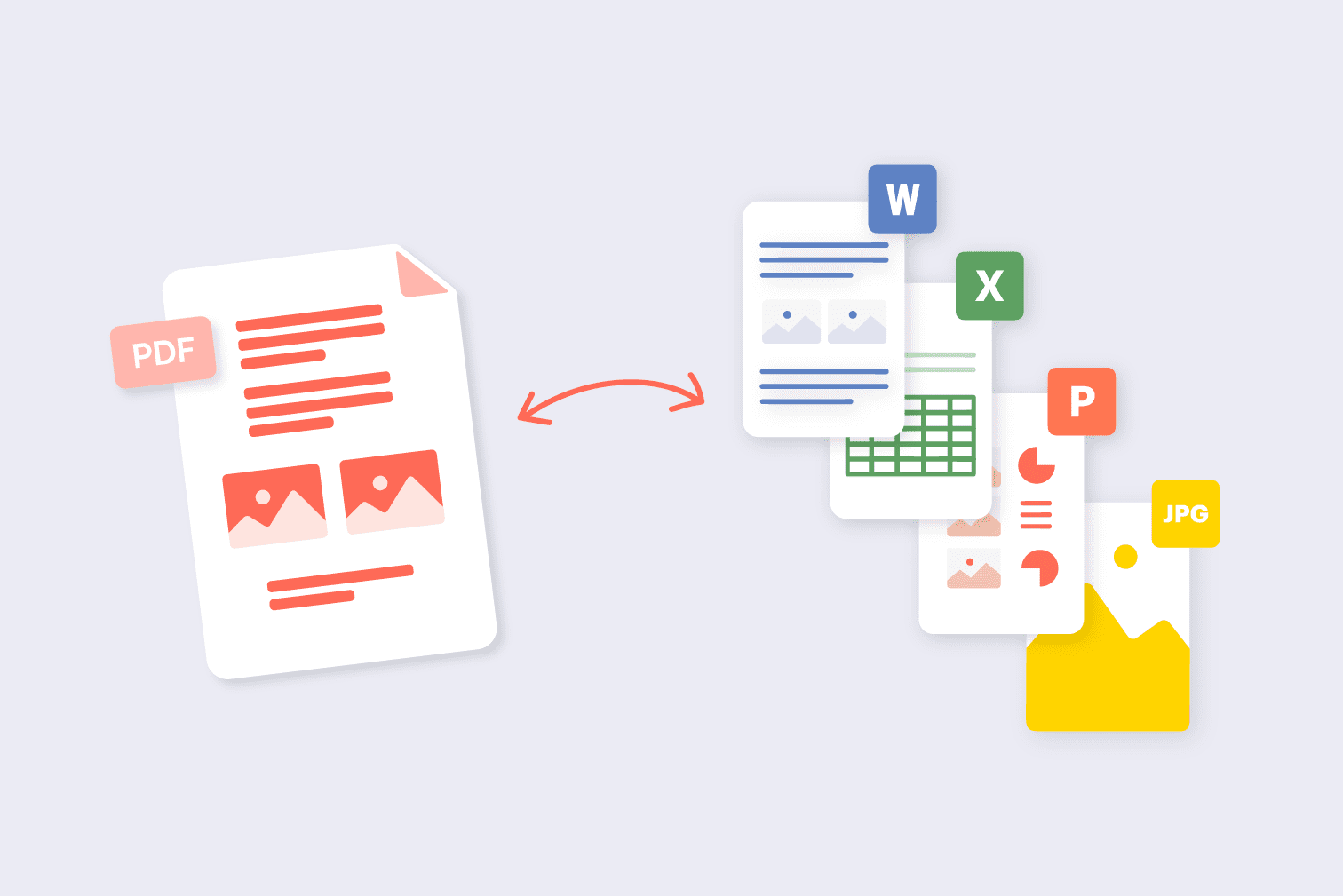
Frequently Asked Questions
Typically, you upload your PDF file to the converter, select your desired settings (like image quality or specific pages to convert), and then initiate the conversion process. Once done, you can download or save the converted JPG files into GoogleDrive or DropBox.
You can convert your PDF to JPG for free using our online conversion service OneConvert. Our pdf conversion tool is easily accessed through any internet browser, and works in three simple steps.
OneConvert enables you to transform PDFs into high-quality JPG images with no restrictions on file size and no need for registration. It offers the flexibility to either convert full PDF pages into images or to extract each individual image contained within your PDF file into JPG format.
OneConvert's online service can change PDFs to images on any browser and operating system, including Windows, Mac, and Linux. There is no need for software installation, making it accessible on various devices include mobile devices.
Try other PDF tools
Edit, protect, merge, unlock, delete, rotate, compress and convert PDF files online in a few clicks. Please select your tool below: