Convert PDF to PowerPoint Free
Choose your File
Your file will be securely handled by Adobe servers and deleted unless you sign in to save it.
By using this service, you agree to the Adobe Terms of Use and Privacy Policy
How to convert PDF to PowerPoint?
Steps to convert:
- 1Click the “Select file” button to upload your PDF file for converting to PowerPoint with our online converter;
- 2Our PDF to PPTX converter will turn your PDF document into .pptx format in seconds;
- 3Wait for the extraction to finish and download the converted PPTX file to your device or save into GoogleDrive and Dropbox.
This process is simple and can be done without needing to install any software, making it convenient for quick conversions.
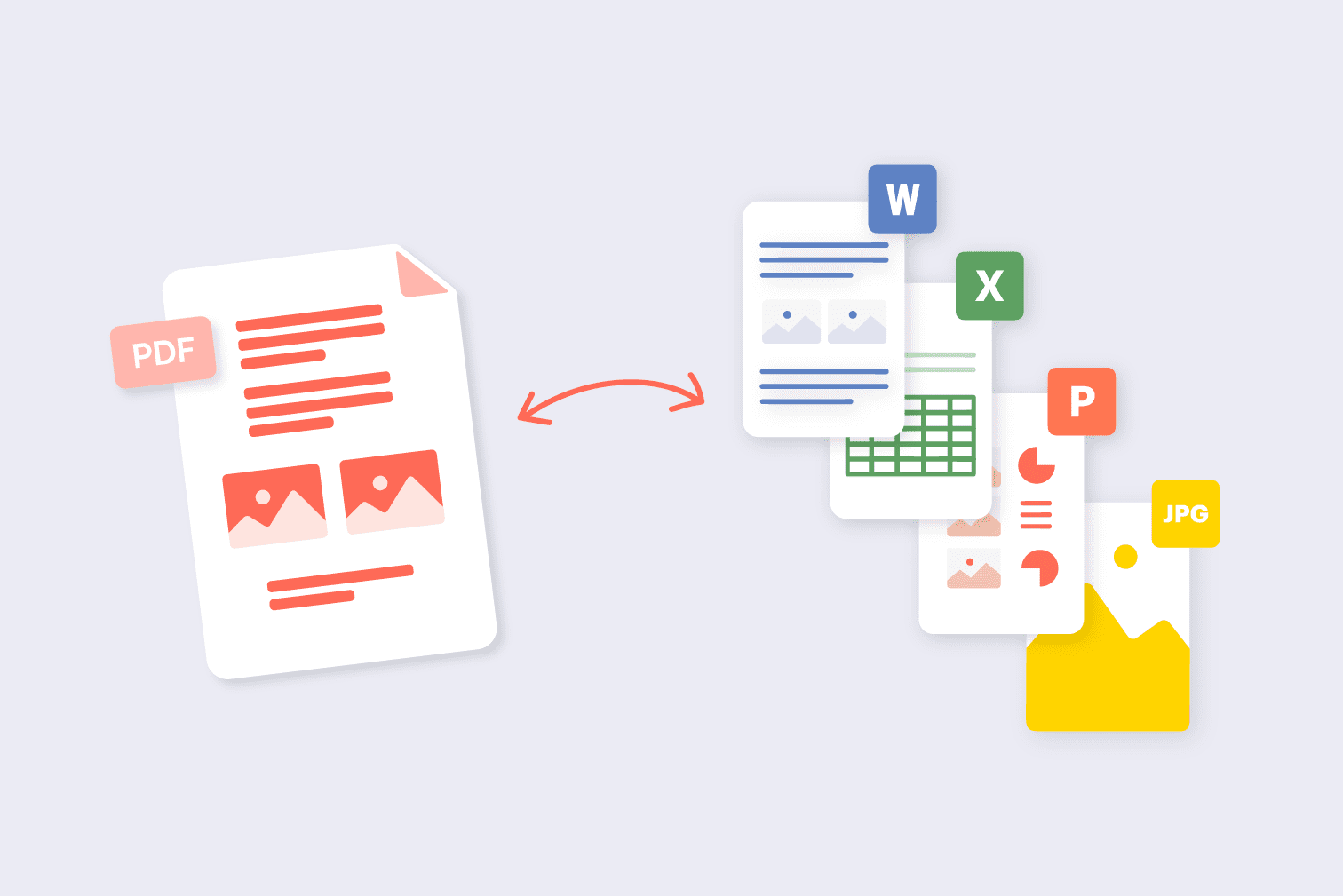
Frequently Asked Questions
OneConvert is online tool to convert PDF documents into PowerPoint presentations (PPTX format). This service is accessible free from any web browser.
Converting a PDF to a PowerPoint presentation on your mobile device is straightforward and convenient. With the OneConvert PDF to PPTX converter, available through any web browser, you can easily complete this conversion. This tool allows you to transform PDF files into PowerPoint presentations (.PPTX) with just a few taps.
No registration is required to use OneConvert's PDF to PowerPoint converter. The service is completely online, so no software installation is necessary.
OneConvert prioritizes file safety with secure uploads using SSL encryption. The service regularly deletes files from its servers and does not manually check your documents, ensuring privacy and security.
Try other PDF tools
Edit, protect, merge, unlock, delete, rotate, compress and convert PDF files online in a few clicks. Please select your tool below: