Convert PDF To PDF/A
Choose your File
Your file will be securely handled by Adobe servers and deleted unless you sign in to save it.
By using this service, you agree to the Adobe Terms of Use and Privacy Policy
How to convert a PDF document to PDF/A online?
Follow these steps for a hassle-free PDF to PDF/A conversion:
- 1Click "Select File" to choose a PDF file to upload. You can also drag and drop the PDF file.
- 2OneConvert tool will automatically start to convert the file.
- 3Save the PDF/A file to your computer or upload it directly to your cloud storage service.
This process is simple and can be done without needing to install any software, making it convenient for quick conversions.
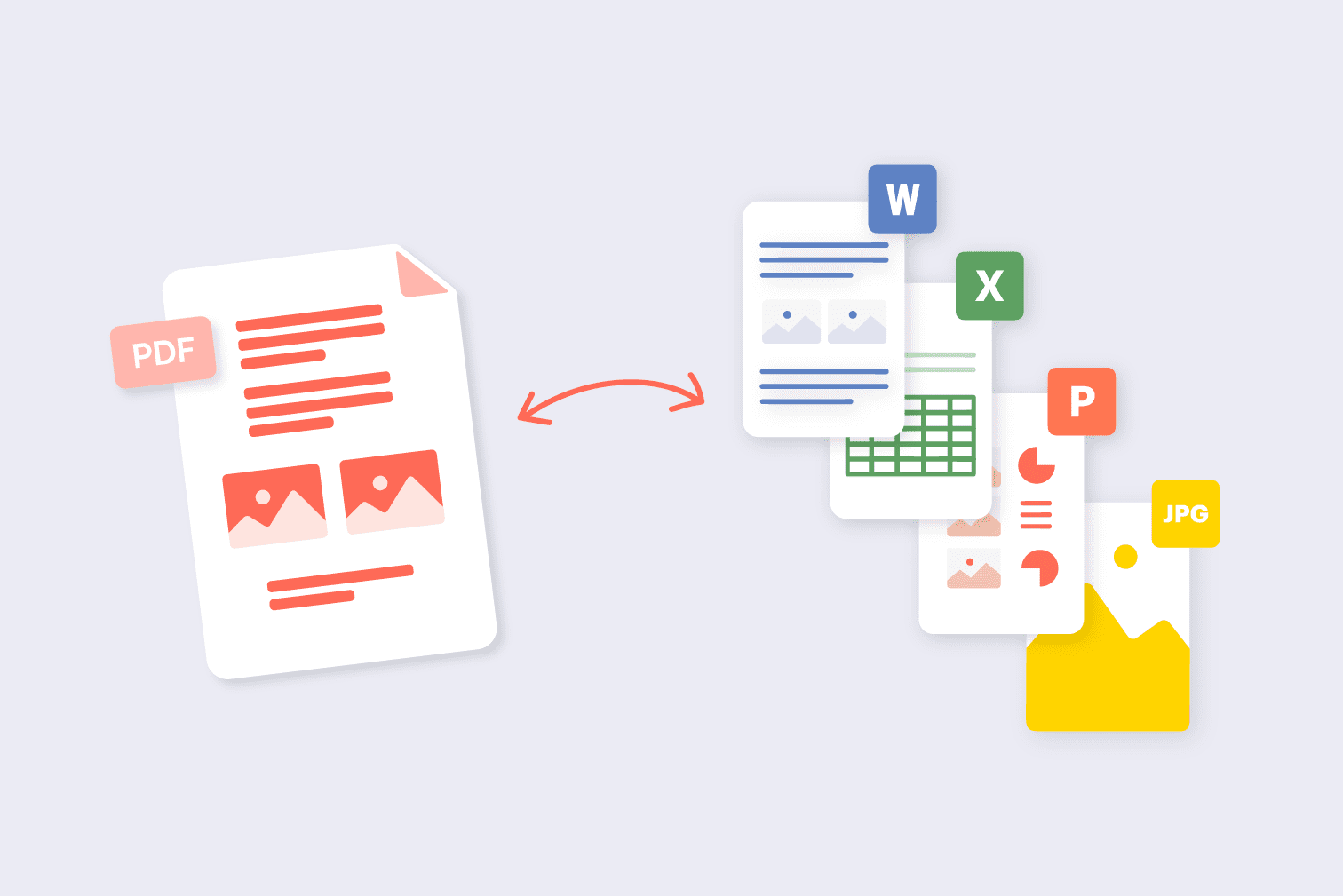
Frequently Asked Questions
PDF/A is a subset of PDF, optimized for preserving documents in an unchangeable format for a long time, while standard PDF is more flexible and feature-rich, suitable for a wide range of immediate uses but not specifically geared towards long-term archiving.
Converting your PDF to a PDF/A ensures the preservation of the document's layout, formatting, fonts, and size, among other aspects. This process safeguards your documents, ensuring they remain secure, legible, and accessible over an extended period.
PDF/A should be used to standardize PDF for electronic document storage and ensure long-term availability. This supports business needs that require reliable rendering of electronic documents.
PDF/A file can include links, but it's important to be aware that external links might become invalid over time.
No, encryption is not allowed in PDF/A file. To manage access, it's important to control permissions to the storage locations where the PDF/A file is kept.
Try other PDF tools
Edit, protect, merge, unlock, delete, rotate, compress and convert PDF files online in a few clicks. Please select your tool below: